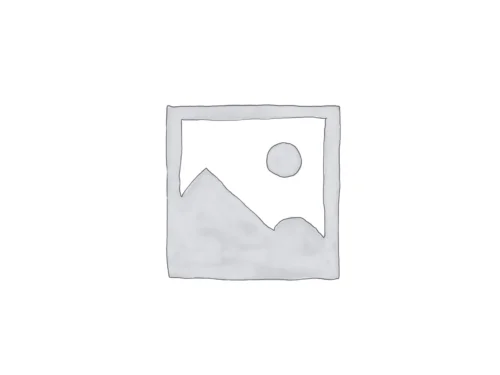Microsoft Office 365 A5 for faculty
October 20, 2019Microsoft Office 365 A3 for Students
October 20, 2019Microsoft Office 365 A1 for Students
CAD$0.00 per member on the 1st of each month
The completely free online version of Office with email, video conferencing, customized hub for class teamwork with Microsoft Teams, compliance tools, and information protection.
Note: You MUST have purchased at least one of the following licenses Office 365 A3 for faculty or Office 365 A5 for faculty
First payment prorated. Next payment: March 1, 2026
Get Office 365 A1 free for your entire school
Microsoft Office 365 A1 for students (formerly Microsoft Office 365 Education for Students) includes online versions of Office with email, video conferencing, compliance tools, information protection, and voicemail integration.
In order to purchase Microsoft education SKUs, customers must meet the qualifications described in the Microsoft Qualified Education User Definition document. There are separate versions for academic customers in the United States and Canada.
The service includes web versions of Word, PowerPoint, Excel, OneNote, and Outlook, along with the desktop version of OneNote and email with a 50 GB mailbox. It also includes advanced email features such as email archiving and legal hold.
Microsoft Office 365 A1 for Students also includes HD video conferencing and Microsoft Teams, a digital hub that integrates the conversations, content, and apps your school needs to be more collaborative and engaged. It provides an enterprise video service for creating, managing, and sharing videos securely across an organization, and accommodates app development without writing code to extend business data quickly with custom web and mobile apps
Features
- Online versions of Microsoft Office
- Class and staff notebooks
- File storage with unlimited OneDrive storage
- HD videoconferencing
- Microsoft Teams
Key Benefits
- No cost for qualifying educational organizations
- Organize in one place
- Helps educators and students to engage in new ways
- Supports individualized learning
- Promotes collaboration
Note:
To proceed with your Order of Microsoft office A1 for students’ licenses activation, you must have a Microsoft Educational tenant with a Canadian or US address and purchased at least one of the following licenses Office 365 A3 for faculty or Office 365 A5 for faculty
Also, you need to add us as your authorized Microsoft Partner using the following steps:
- Follow this link to the Microsoft office 365 login page
- Log in with your Microsoft office 365 tenant account
- Accept the invitation (tick Yes box)
- Click authorize button
If you don’t have a Microsoft Educational tenant, please follow the steps in this link first then apply the above steps.