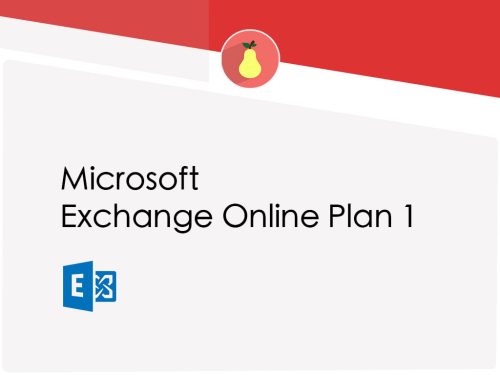Office 365 Business Backup | Dropsuite
February 18, 2020Information Technology Support and Consultation
February 25, 2020
Office 365 Business Backup + Email Archiving | Dropsuite
CAD$3.90 / month per member
Dropsuite Business Backup + Email Archiving provides advanced cloud-based storage to protect and preserve Microsoft Office 365 and Gmail data, while also providing journaling-based email archiving for Exchange and Gmail to preserve, search, hold & comply with compliance regs.
With Dropsuite Business Backup for Office 365 and Gmail, customer data is kept safe and in compliance with regulatory requirements that include GDPR, HIPAA, SOC, and more, through military-grade encryption that protects data at rest and in transit. Dropsuite helps to close the data protection gaps in Office 365 Gmail.
Dropsuite cloud-based email archiving helps any organization efficiently store, safeguard, manage, and discover data from most email systems such as Microsoft Exchange Online, Hosted Exchange, G Suite Gmail, and IMAP or POP protocols. With this service, all emails are:
- Securely backed up
- Professionally archived
- Searchable
- Discoverable
- Accessible
Customers are covered in the event of a legal motion to hold a set of email records, or when a third-party regulator requests to access emails in the case of a compliance audit. Emails, attachments, calendars, tasks and related files are archived using envelope journaling, ensuring all assets are stored without fail. Dropsuite customers feel confident knowing their company’s emails are archived securely and are readily available should the need arise.
Business Backup includes:
- Exchange Online backup – Exchange Online can be one of the largest data sources of any O365 environment. Emails, attachments and related data can be massive in terms of file size. Because Dropsuite provides unlimited storage and the option for unlimited restore you’ll never need to worry about running out of storage. Set up automated backups to occur several times a day, and because only modified files are backed up, speed is maximized.
- OneDrive and SharePoint backup – Backup OneDrive and SharePoint files to ensure all your business digital assets are safe from harm. Maintain complete copies of critical business digital assets to ensure protection from hackers, encryption malware, accidental deletion and more.
- Teams backup – Microsoft Teams backup is included with Dropsuite Backup for Office 365. Teams have quickly become the go-to chat messaging and file-sharing tool for Microsoft Office 365 users and Dropsuite protects all Teams files.
- Groups backup – Office 365 Groups backup is included with Dropsuite Backup for Office 365. A group is a powerful tool for creating sets of members and shared resources for collaboration and project management, such as people working on a project together who need to share Outlook inboxes, calendars, file libraries, documents, notes, calendars and much more. A group doesn’t have to have a Team, but every Team has a Group.
- Calendars, Tasks, and Attachments backup – Microsoft Calendars, Contacts and Tasks are also included in Office 365 backup by Dropsuite. These Office 365 data sets are often forgotten or overlooked and can lead to significant data protection gaps. Because these files contain critical business information they are just as necessary to protect. This is especially true given the ever-increasing regulations regarding privacy and security of contact information. Dropsuite includes all these files as part of the Office 365 backup to ensure your calendar, contact and task data are safe, protected and secure.
- Insights BI, an advanced email analytics toolkit that uncovers buried O365 email data and helps uncover actionable business intelligence quickly. Insights BI helps to turn complex and extensive email data sets into simple yet powerful reports, graphs and charts that help customers find issues and recommend improvements.
Features
- Exchange Online and Gmail backup and archiving
- Calendars, Tasks, and Attachments backup
- OneDrive and SharePoint backup
- Team Sites backup
- Journaling-based email archiving
Key Benefits
- Closes common Office 365 data protection gaps
- Supports compliance efforts
- Scalable to meet the needs of the business
- Protects the whole Office 365 environment
- Provides single-pane visibility